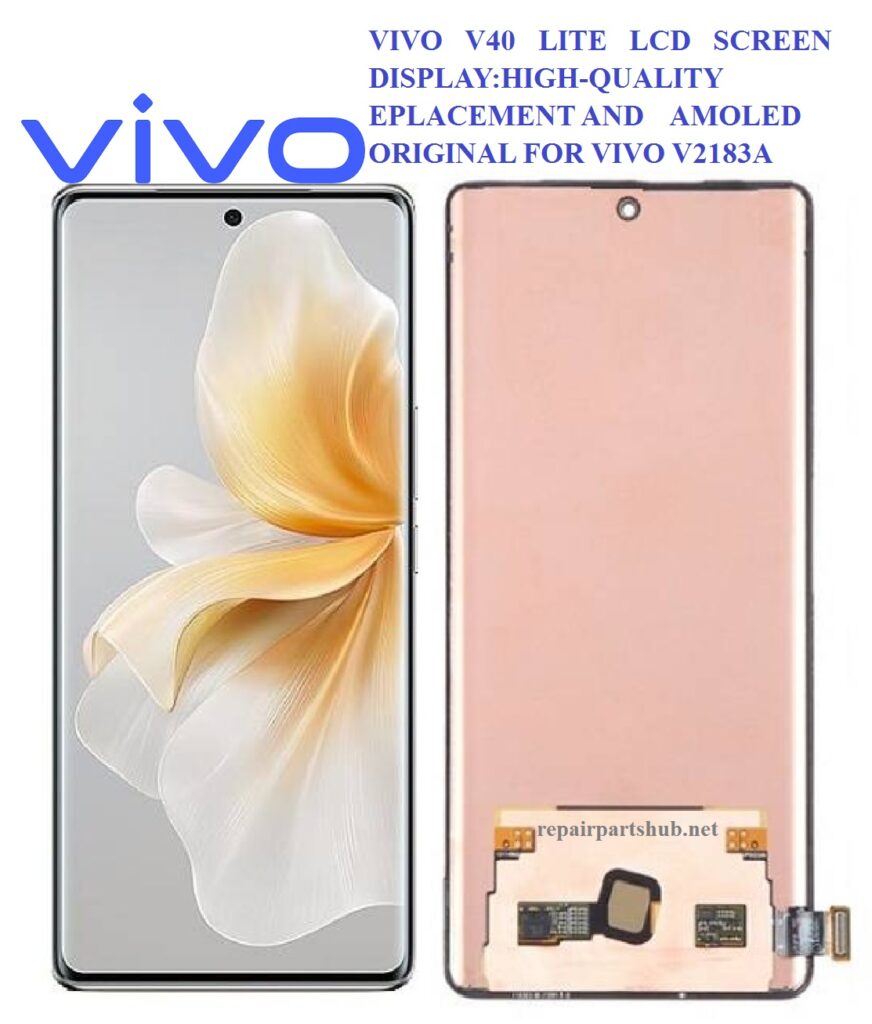
If you’re looking to replace the screen of your Vivo V40 Lite, you’re in the right place. Whether you’re a technician, a DIY repair enthusiast, or someone dealing with a cracked or unresponsive display, understanding your options is crucial. This blog dives deep into the Vivo V40 Lite LCD screen display options, including the high-quality black LCD and the original AMOLED screen for the Vivo V2183A model.
Vivo V40 Lite Overview
The Vivo V40 Lite is part of Vivo’s V-series lineup, known for its sleek design and mid-range features that cater to everyday users. One of the most impressive parts of this phone is its vibrant display, which offers excellent viewing angles, color reproduction, and responsiveness—until it gets damaged, of course.
- Model Number: Vivo V2183A
- Display Type: AMOLED (Original)
- Screen Size: 6.78 inches
- Resolution: 2400 x 1080 pixels (FHD+)
- Aspect Ratio: 20:9
LCD Screen Display (High-Quality Black)
What Is It?
The high-quality black LCD screen display is a replacement unit for the Vivo V40 Lite, designed for users looking for a cost-effective screen repair solution. It mimics the original screen in terms of size and functionality but may not offer the same color depth and contrast as the original AMOLED.
Key Features:
- High-quality manufacturing
- Perfect fit for Vivo V40 Lite / V2183A
- 6.78-inch display size, matching the original screen
- Touchscreen digitizer included
- Comes in a black frame
- Great for budget repairs
Things to Consider:
- LCD screens do not offer the same vividness and deep blacks as AMOLED.
- Slightly higher power consumption
- Less sunlight readability compared to AMOLED
This is a solid choice if your original AMOLED screen is completely damaged and you’re looking for a more affordable way to restore phone usability.
Original AMOLED Display for Vivo V2183A
Why Choose AMOLED?
If you want the closest experience to the original screen, the AMOLED replacement is the ideal solution. It provides vibrant colors, true blacks, and better battery efficiency—exactly what the Vivo V40 Lite was designed to deliver.
Key Features:
- 100% original AMOLED panel
- Fully compatible with Vivo V2183A
- Maintains factory display quality
- In-screen fingerprint sensor support (if applicable)
- More durable in terms of color retention and brightness
Professional Installation Recommended
Because AMOLED screens are more delicate and often integrated with under-display components, professional installation is highly advised to avoid damage during replacement.
Screen Size & Compatibility
Both the LCD and AMOLED options are:
- 6.78 inches in size
- Fully compatible with Vivo V2183A
- Designed to match the phone’s physical and internal specs
Which One Should You Choose?
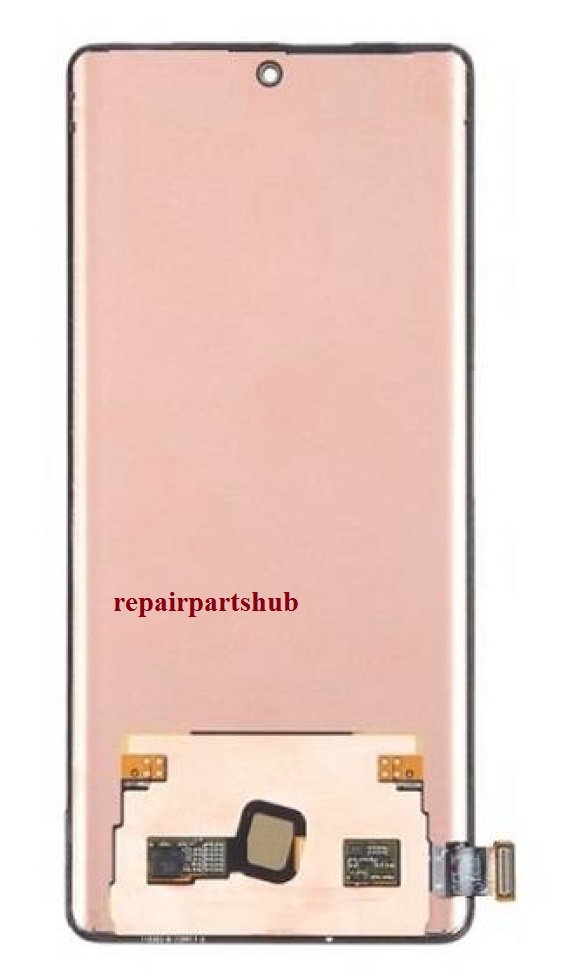
| Feature | High-Quality LCD (Black) | Original AMOLED |
| Display Type | IPS LCD | AMOLED |
| Cost | Affordable | Premium |
| Color & Contrast | Good | Excellent |
| Battery Efficiency | Lower | Higher |
| Fingerprint Support | No (if under-display) | Yes |
| Sunlight Visibility | Moderate | High |
- Choose LCD if you’re on a budget and need a functional screen replacement.
- Choose AMOLED if you want the original experience and superior quality.
Where to Buy
You can find both screen options from trusted repair parts suppliers, mobile shops, or online marketplaces such as:
- Local mobile repair parts distributors
Always check:
- Seller reputation
- Return policy
- Warranty (if any)
- Compatibility with Vivo V2183A
Final Thoughts
Replacing your Vivo V40 Lite screen doesn’t have to be confusing. By understanding the difference between the high-quality LCD screen and the original AMOLED display, you can make an informed decision based on your budget, needs, and expectations.
If you’re aiming for affordability and function, go for the LCD display. But if you want visual performance and durability, the original AMOLED is the clear winner.
Got questions about installation, pricing, or sourcing the right screen? Feel free to drop a comment or reach out!