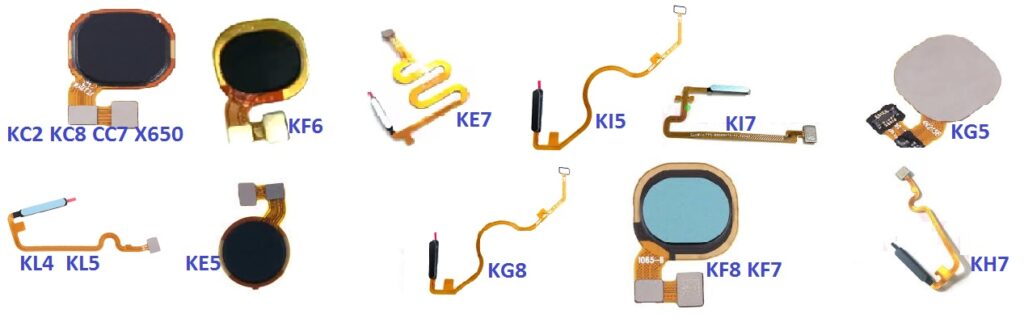
Tecno’s Spark series is a popular line of smartphones known for offering budget-friendly devices packed with a range of features, including biometric security options like the fingerprint sensor. Over time, as smartphones are used, wear and tear may cause components like the fingerprint sensor to malfunction. Whether the fingerprint sensor becomes unresponsive, is damaged, or simply needs a reset, knowing how to replace or troubleshoot this feature is essential for keeping your Tecno Spark phone running smoothly.
In this blog, we’ll cover everything you need to know about fingerprint sensor replacement for various Tecno Spark models, including the KC2, KG8, KL4, KL5, KE5, KH6, KG7, KI5, and KF7.
Why Might You Need to Replace Your Fingerprint Sensor?
Before jumping into the replacement process, it’s important to identify why your fingerprint sensor might not be working properly. Some common reasons include:
- Physical Damage
Accidental drops or impacts can damage the fingerprint sensor, causing it to become unresponsive or malfunction. - Software Issues
Sometimes, the issue might not be hardware-related. A bug or malfunction in the software might prevent the fingerprint sensor from recognizing your fingerprint correctly. - Dirt and Debris
Fingerprint sensors can accumulate dirt, oil, and other debris, leading to poor recognition or failure to detect your fingerprint. Cleaning the sensor regularly can help avoid this issue. - Sensor Wear and Tear
Over time, the sensor may lose its sensitivity due to prolonged use or wear and tear, reducing its performance. - Moisture or Water Damage
Exposure to water or moisture can interfere with the functioning of the fingerprint sensor, especially if the device does not have proper water resistance.
Models Covered
This guide applies to the following Tecno Spark models:
- Tecno Spark KC2
- Tecno Spark KG8
- Tecno Spark KL4
- Tecno Spark KL5
- Tecno Spark KE5
- Tecno Spark KH6
- Tecno Spark KG7
- Tecno Spark KI5
- Tecno Spark KF7
Signs Your Fingerprint Sensor May Need Replacement
Here are some common signs that your Tecno Spark series fingerprint sensor may require replacement:
- Slow or Unresponsive: If your fingerprint sensor takes a long time to respond or doesn’t recognize your fingerprint at all, it could be a sign that the sensor is faulty.
- Inconsistent Recognition: If the sensor frequently fails to unlock your phone despite multiple attempts or doesn’t recognize your fingerprint at all, it may need to be replaced.
- Physical Damage: If the fingerprint sensor is cracked, scratched, or visibly damaged, it may be unable to function properly and will likely need to be replaced.
- Screen Unresponsiveness: In some cases, the fingerprint sensor is embedded within the screen. If your touch screen is unresponsive or malfunctioning, it might be linked to the fingerprint sensor’s condition.
How to Replace or Fix the Fingerprint Sensor on Your Tecno Spark Device
1. Troubleshoot the Software First
Before considering hardware replacement, it’s always a good idea to first check if the issue lies with the software:
- Update the Software: Ensure that your Tecno Spark device is running the latest software version. Sometimes, an outdated version of the operating system can cause issues with hardware components like the fingerprint sensor.
- Clear Cache: Clearing the system cache can resolve any software bugs affecting the sensor. Go to Settings > Storage > Clear Cache to remove any unnecessary system files that may be interfering with fingerprint recognition.
- Reset the Fingerprint: If the sensor is failing to recognize your fingerprint, try deleting the enrolled fingerprints and re-registering them. Go to Settings > Security & Privacy > Fingerprint to reset your fingerprints. This can often solve issues related to software or data corruption.
- Perform a Factory Reset: As a last resort, you can perform a factory reset to ensure that no software issues are causing the fingerprint sensor problem. However, remember to back up your data before performing a factory reset.
2. Cleaning the Fingerprint Sensor
Sometimes, all that’s needed is a simple cleaning to restore the functionality of your fingerprint sensor. Here’s how to clean it:
- Turn off your device to prevent accidental touches.
- Use a microfiber cloth to gently wipe the fingerprint sensor. This helps remove fingerprints, oil, and dirt buildup.
- If there is stubborn dirt, lightly dampen the cloth with water (ensure it’s not soaked) and gently clean the sensor area.
- Avoid using harsh chemicals, as they may damage the sensor.
3. Replacing the Fingerprint Sensor
If troubleshooting doesn’t resolve the issue, and the fingerprint sensor still doesn’t work, the next step is replacement. The process of replacing the fingerprint sensor can vary depending on whether it’s an on-screen sensor or a physical sensor on the back or side of the device. In general, the fingerprint sensor is often part of the device’s main assembly and may require professional assistance to replace. Here’s what you need to know:
- Contact Tecno Service Center: Since the fingerprint sensor is typically embedded in the device, it’s not recommended to replace it yourself unless you have technical experience. Attempting to do so without proper knowledge can lead to further damage. Instead, contact a Tecno authorized service center for assistance. The technicians will be able to replace the sensor efficiently and safely.
- Service Center Costs: The cost of replacing a fingerprint sensor will vary depending on your location and the model of your Tecno Spark device. However, Tecno generally offers affordable repairs for their devices, especially for budget-friendly models like the Spark series.
- Warranty Coverage: If your Tecno Spark device is still under warranty, the cost of the replacement might be covered by the warranty, depending on the cause of the damage. Be sure to check the terms and conditions of your warranty.
4. Replacement Process for Side-Mounted and Rear Sensors
For models with a side-mounted or rear fingerprint sensor (like the KG7 and KE5), the replacement process typically involves removing the back cover or the side panel to access the fingerprint sensor. This may also involve removing the battery and other components to properly replace the sensor. Always ensure that the replacement sensor is compatible with your specific model.
5. Replacement for On-Screen Fingerprint Sensors
On newer models with in-display fingerprint sensors (like the KI5, KF7, and some versions of the KH6), the process becomes more complicated. Since the fingerprint sensor is embedded beneath the screen, replacing it often requires removing the screen and replacing the sensor assembly, which can be a delicate procedure. As with other replacements, this should be done by professionals at a service center.
Conclusion
The fingerprint sensor is an important feature in the Tecno Spark series, providing users with enhanced security and convenience. If you encounter issues with your fingerprint sensor—whether it’s due to damage, dirt, or software glitches—following the troubleshooting steps above may resolve the problem. However, if a replacement is necessary, it’s best to consult a professional at an authorized Tecno service center to ensure that the repair is done correctly and safely.
By properly maintaining and caring for your Tecno Spark fingerprint sensor, you can continue to enjoy the security and ease of use that this feature offers across models like the KC2, KG8, KL4, KL5, KE5, KH6, KG7, KI5, and KF7. Keep your device in top shape and continue enjoying a smooth and secure user experience.