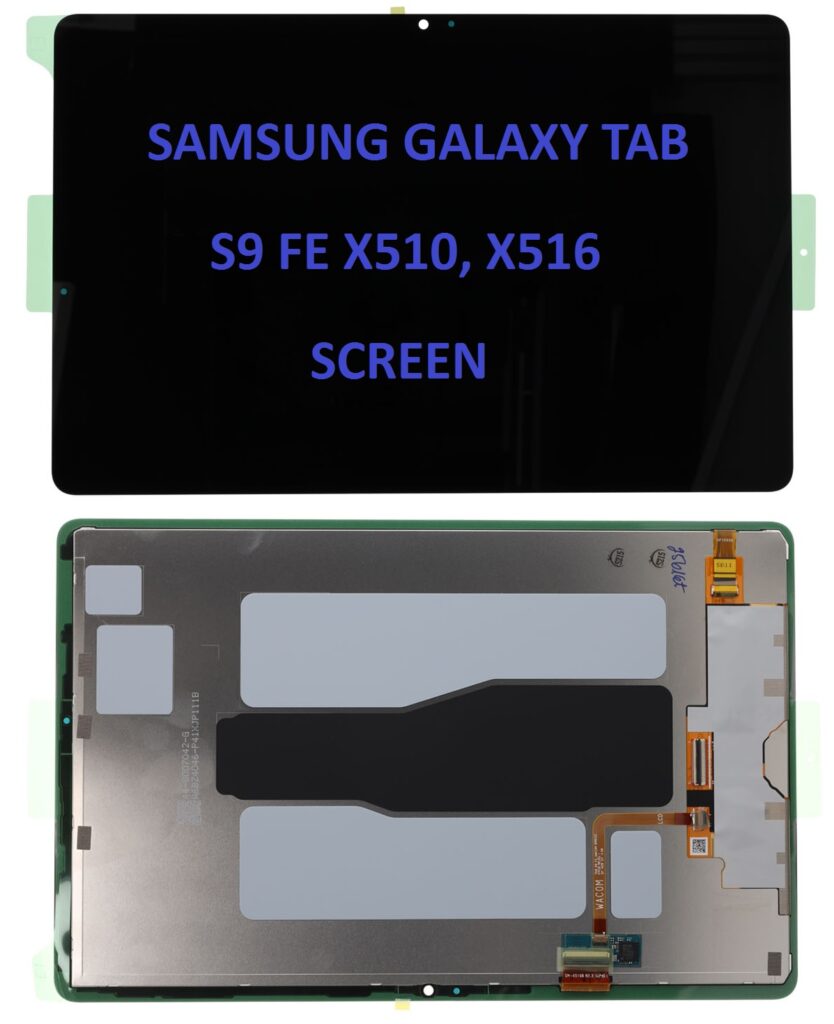
The Samsung Galaxy Tab S9 FE (model numbers X510 and X516) is a premium mid-range tablet offering powerful performance, a large display, and a sleek design. The device is part of Samsung’s Fan Edition (FE) lineup, known for offering flagship features at a more affordable price point. It is designed for users who seek a balance of performance and value.
Detailed Description of the Samsung Galaxy Tab S9 FE (X510, X516)
1. Display: The Tab S9 FE boasts a large 11-inch display with a resolution of 2560 x 1600 pixels, offering vibrant colors and deep blacks, thanks to its Super AMOLED technology. This makes it ideal for watching videos, browsing the web, or using apps that benefit from high-quality graphics. With a smooth refresh rate (up to 120Hz), scrolling, gaming, and animation appear fluid and responsive.
2. Performance: Under the hood, the Tab S9 FE runs on a Qualcomm Snapdragon 8 Gen 1 chipset (or a similar variant depending on region), supported by 6GB or 8GB of RAM. This ensures smooth multitasking and high performance for gaming and productivity apps. The tablet is equipped with 128GB or 256GB of internal storage, which can be expanded via a microSD card for additional space.
3. Battery: The device is powered by a substantial 8000mAh battery, ensuring up to 12-14 hours of usage on a single charge, depending on usage patterns. Additionally, it supports fast charging via a USB-C port, allowing you to quickly recharge your device when needed.
4. Camera: While tablets are not typically known for their camera quality, the Galaxy Tab S9 FE comes with an 8MP rear camera capable of decent photos and video recording. The front camera is a 12MP ultra-wide sensor, perfect for video calls and selfies. Both cameras are capable of producing good-quality images for casual use.
5. Software and Features: Running Android 14 with Samsung’s One UI skin, the Galaxy Tab S9 FE offers a smooth and customizable user experience. The tablet also supports the S Pen (sold separately), making it an excellent choice for creative professionals, students, or anyone who wants to take notes or draw directly on the screen.
6. Design: The Galaxy Tab S9 FE sports a sleek aluminum body with thin bezels, giving it a modern and premium look. It is available in various colors such as Graphite, Silver, and Rose Pink, catering to different aesthetic preferences.
Screen Replacement for Samsung Galaxy Tab S9 FE (X510, X516)
If the screen on your Samsung Galaxy Tab S9 FE gets damaged or cracked, replacing it can restore your device to full functionality. Here is a step-by-step guide to understanding the process and options available for screen replacement:
What is Involved in Replacing the Screen?
- Diagnosis and Evaluation:
- Before proceeding with a screen replacement, ensure the issue is confined to the screen itself. If the screen has visible cracks, dead pixels, or no display, then screen replacement is necessary.
- If the issue is related to the touch functionality, it may be related to the digitizer, which is also integrated into the display.
- Choosing the Right Screen:
- The Samsung Galaxy Tab S9 FE models (X510, X516) have specific screen panels, and it is important to replace it with the correct part for your model.
- It is highly recommended to use original Samsung replacement parts to ensure the display matches the quality and performance of the original screen. Aftermarket screens might compromise the color accuracy, touch responsiveness, and display brightness.
- Professional Repair vs. DIY:
- Professional Repair: It is advised to take your tablet to an authorized Samsung service center or a professional technician for screen replacement. Samsung service centers guarantee the use of genuine parts, and they offer warranties on repairs.
- DIY Repair: If you have experience with tablet repairs and feel comfortable, you can opt to replace the screen yourself. This process typically involves disassembling the device, removing the broken screen, and installing the new one. However, DIY repairs can be risky and might void any remaining warranty.
Step-by-Step Professional Repair Process:
- Disassembly:
- The first step is to power off the tablet and carefully remove any adhesive that seals the screen to the body. A heat gun or a suction cup tool may be used to gently detach the screen from the device’s frame.
- Screen Removal:
- Once the adhesive is loosened, the broken screen can be carefully removed from the device. Any broken glass pieces should be removed with caution to avoid injury or damage to internal components.
- Replacing the Screen:
- The new screen is then aligned and securely attached to the device frame. The ribbon cables and connectors that link the screen to the internal motherboard are reconnected, ensuring proper touch sensitivity and display function.
- Testing the Device:
- Before closing the device, the technician will test the new screen to confirm the touch functionality, display clarity, and color accuracy are perfect. They will also verify that the screen responds well to touch gestures.
- Reassembly:
- After testing, the technician will carefully reassemble the device, ensuring that all screws, connectors, and adhesive seals are properly placed.
- Final Testing and Quality Check:
- The final step involves performing a thorough check to confirm that the screen replacement has been done correctly and that the device is working optimally.
Costs of Screen Replacement:
- Authorized Samsung Service Centers: Screen replacements at an official service center generally cost more but provide peace of mind with the use of original parts and a warranty on repairs.
- Third-party Repair Shops: Independent repair shops might offer lower prices but check for their reputation and ensure they use high-quality parts to prevent future issues.
Typical screen replacement costs can range from $200 to $400 depending on the model, location, and whether you’re using genuine or aftermarket parts.
Conclusion:
The Samsung Galaxy Tab S9 FE (X510, X516) is an impressive tablet with a range of features designed for work, entertainment, and creativity. Its large, high-quality display, powerful performance, and sleek design make it a standout in the mid-range tablet category.
In case of screen damage, replacing the screen with a genuine part is crucial to maintain the tablet’s display quality and performance. Whether you opt for a professional repair or choose to replace the screen yourself, it’s important to consider the pros and cons of each option before proceeding.
By following the correct procedures and using the right parts, your Samsung Galaxy Tab S9 FE can be restored to like-new condition, offering years of reliable use.