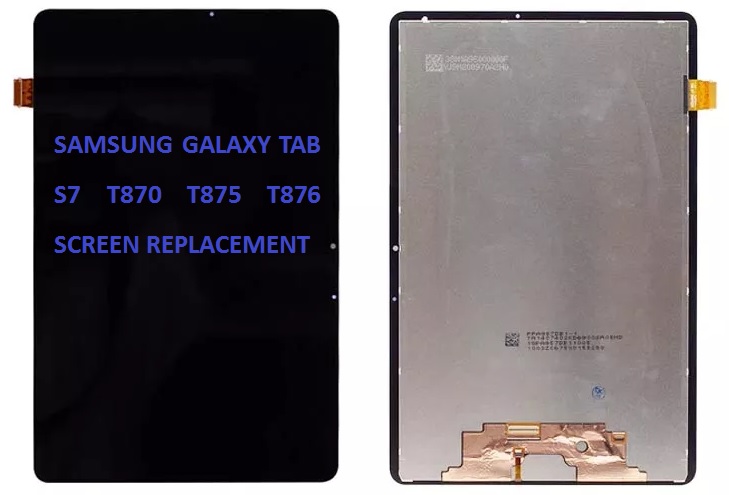
The Samsung Galaxy Tab S7 series, comprising the models T870 (Wi-Fi), T875 (LTE), and T876 (5G), is part of Samsung’s premium line of Android tablets. Known for their powerful performance, stunning displays, and versatile features, these tablets offer an excellent combination of work and entertainment capabilities. However, like any modern device, the screen can occasionally become damaged due to drops, impacts, or wear and tear. In this extensive note, we will cover everything you need to know about the Samsung Galaxy Tab S7 screen replacement, including a detailed description of the device, the screen replacement process, potential challenges, and important considerations to keep in mind.
Overview of the Samsung Galaxy Tab S7 Series
The Samsung Galaxy Tab S7 is a high-end Android tablet that launched in August 2020. It is part of Samsung’s Tab S series, designed to compete with Apple’s iPad Pro. These tablets are renowned for their high-resolution displays, powerful processing capabilities, and premium build quality. The Tab S7 lineup includes several variations:
- Galaxy Tab S7 T870 (Wi-Fi model) – Offers only Wi-Fi connectivity.
- Galaxy Tab S7 T875 (LTE model) – Supports 4G LTE cellular connectivity in addition to Wi-Fi.
- Galaxy Tab S7 T876 (5G model) – Offers the latest 5G connectivity alongside Wi-Fi, making it future-proof for fast data speeds.
These tablets boast an 11-inch LCD display with a 2560×1600 pixel resolution, offering sharp images and vibrant colors. The device is powered by the Qualcomm Snapdragon 865+ processor, making it ideal for multitasking, gaming, and productivity applications. The design is sleek, with an ultra-thin profile, high-quality aluminum back, and a well-crafted bezel around the screen.
Samsung Galaxy Tab S7 Display: Key Features
The display is one of the standout features of the Galaxy Tab S7 series, known for its vivid and accurate colors, sharp details, and excellent brightness. Here’s a breakdown of the key aspects of the display:
- Screen Type: TFT LCD (Liquid Crystal Display) with a high refresh rate of 120Hz, providing a smooth and responsive experience when navigating the device or playing games.
- Resolution: 2560 x 1600 pixels, delivering pixel-perfect clarity and crispness in all types of content.
- Size: 11 inches, offering a comfortable size for both media consumption and productivity tasks.
- Protection: The screen is protected by Corning’s Gorilla Glass 3, a tough and durable material designed to withstand scratches and minor drops. However, while the display is resilient, it is still susceptible to damage from significant drops or impacts.
Reasons for Screen Replacement
The screen on the Galaxy Tab S7, while durable, is not impervious to damage. Several common scenarios may necessitate a screen replacement:
- Cracked or Shattered Screen: One of the most common reasons for screen replacement is accidental drops or impacts that result in cracks or shattered glass.
- Dead Pixels: Sometimes, certain pixels on the display may stop functioning, leaving small black or colored spots on the screen.
- Touchscreen Malfunctions: If the touch sensitivity of the screen is compromised, it may lead to unresponsive or erratic touch behavior, requiring a replacement.
- LCD Backlight Failure: If the screen dims or flickers uncontrollably, it may be a sign of an LCD or backlight failure.
- Distorted Display Colors: Any issues with the color balance or visible lines and artifacts on the screen may indicate internal damage to the display panel.
Screen Replacement Process for Samsung Galaxy Tab S7
Replacing the screen on the Galaxy Tab S7 can be a complex process, and it’s recommended to seek professional assistance if you are not experienced with device repairs. However, for those who are willing to undertake the task themselves, here is a general outline of the steps involved in replacing the screen:
1. Gather the Necessary Tools and Equipment
Before you begin the replacement, make sure you have the following tools and equipment:
- Replacement screen (compatible with Galaxy Tab S7 models T870, T875, T876)
- Heat gun or hairdryer (to soften the adhesive)
- Plastic prying tools or spudger (for opening the device)
- Phillips screwdriver (for removing screws)
- Suction cup tool (to lift the screen)
- Tweezers (for handling small parts)
- Isopropyl alcohol (for cleaning surfaces)
- Anti-static wrist strap (to avoid damaging internal components)
- New adhesive strips (for reattaching the screen)
- SIM card removal tool (if needed)
2. Power Down the Device
Before starting any repair, power down your Galaxy Tab S7 completely to avoid electrical shock or damaging internal components. Disconnect all peripherals, including the charging cable, keyboard, and any accessories.
3. Remove the Back Cover
To access the internal components of the device, you will first need to remove the back cover. This can be done by gently heating the edges of the device to loosen the adhesive that holds the back cover in place. Use the heat gun or hairdryer and apply heat to the edges for around 1-2 minutes. Once the adhesive is softened, use a suction cup tool and plastic prying tools to carefully lift and detach the back cover.
4. Disconnect the Battery
Once the back cover is removed, you should see the internal components, including the battery. Before proceeding with screen removal, disconnect the battery to prevent any power from flowing to the device while you work. Use the spudger to gently disconnect the battery connector.
5. Remove the Broken Screen
Next, use the suction cup tool to lift the damaged screen. If the screen is still attached firmly to the device, apply more heat to loosen the adhesive. Once you can lift the screen, use a plastic prying tool to detach it fully from the device. Be careful not to apply too much force to avoid damaging other internal components.
6. Install the New Screen
Once the broken screen is removed, clean the surface of the device and ensure that the display area is free from any dust or debris. If necessary, apply new adhesive strips to the edges of the frame. Carefully align the new screen with the device and press it down gently to secure it in place.
7. Reconnect the Battery and Close the Device
After the new screen is attached, reconnect the battery to the motherboard. Double-check the alignment and ensure everything is securely connected. Once you’re satisfied with the positioning, reattach the back cover by pressing it down gently along the edges.
8. Power On the Device
Power on the Galaxy Tab S7 to check if the screen replacement was successful. Ensure that the touchscreen functionality, display clarity, and overall responsiveness are working properly. If everything functions correctly, you have successfully replaced the screen.
9. Test the New Screen
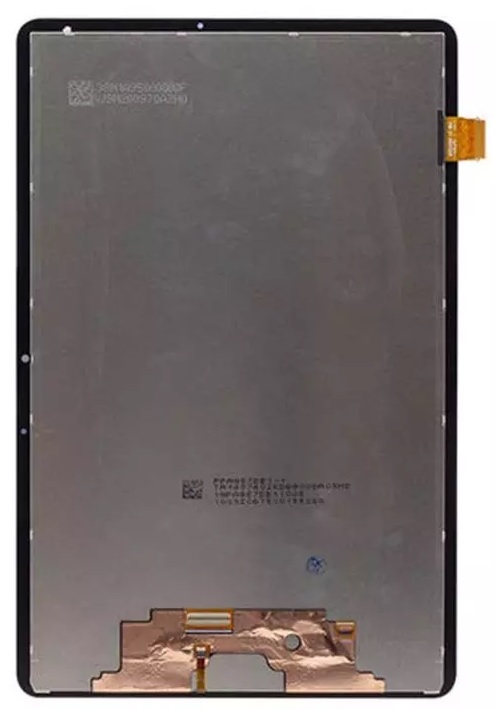
Run some basic tests to ensure the screen is functioning properly, including:
- Touchscreen responsiveness (scrolling, swiping, typing)
- Screen brightness and color accuracy
- No dead pixels or artifacts
- Clear display with no flickering or lines
Professional Screen Replacement Services
While DIY screen replacement is a viable option for some, many users prefer to opt for professional repair services to ensure the job is done properly. Samsung authorized service centers and third-party repair shops often provide screen replacement services. Authorized service centers offer the benefit of using genuine parts, ensuring the quality of the repair, and retaining the device’s warranty (if applicable).
Repair costs can vary depending on the model and location. On average, screen replacement for the Samsung Galaxy Tab S7 can cost anywhere from $200 to $500, depending on whether you choose an authorized service or a third-party provider.
Key Considerations and Warnings
- Warranty Concerns: If your device is still under warranty, performing a DIY screen replacement could void it. Always check the terms of your warranty before attempting any repairs.
- Cost of Repair: Replacing the screen on a premium tablet like the Galaxy Tab S7 can be expensive, so weigh the cost of repair against the value of your device. In some cases, it might be more cost-effective to purchase a new tablet.
- Genuine Parts: When purchasing replacement parts, it’s essential to use high-quality, preferably original (OEM), components to ensure proper functionality and avoid future issues.
- Device Complexity: The Galaxy Tab S7 is a sophisticated device with intricate internal components. If you’re not experienced with electronics repairs, it’s easy to accidentally damage internal parts during the repair process.
Conclusion
The Samsung Galaxy Tab S7 (T870, T875, T876) is an exceptional tablet with powerful hardware and a high-quality display. However, like any device, its screen can get damaged. Whether you choose to replace the screen yourself or seek professional repair services, it’s essential to handle the repair process carefully and make sure you’re using high-quality replacement parts. Whether you’re upgrading the display, fixing a cracked screen, or addressing touchscreen issues, understanding the detailed process and taking the proper steps will ensure your Galaxy Tab S7 remains in top condition.