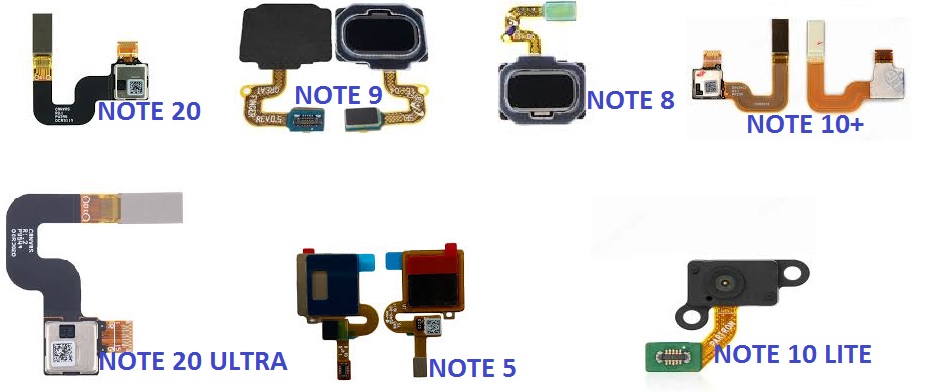
The Samsung Galaxy Note series has long been synonymous with cutting-edge technology, productivity, and innovation. From its large displays to the iconic S Pen, the Note series has set trends in the smartphone world. However, as smartphone technology evolves, even the best devices must adapt to new features and security improvements.
One of the most significant advancements in recent years is the introduction of in-display fingerprint sensors in many of Samsung’s flagship phones, including the Galaxy Note series. These sensors offer enhanced security and convenience by allowing users to unlock their phones with a touch of a finger, directly on the screen. But what happens when this sensor stops working or needs replacing?
In this blog, we’ll dive into the reasons why your Galaxy Note series fingerprint sensor might need a replacement, the steps involved in replacing it, and tips on how to maintain your device’s fingerprint sensor to ensure optimal performance.
Why Might Your Fingerprint Sensor Need Replacement?
Before diving into the process of replacing your fingerprint sensor, it’s essential to understand why it may fail or need a replacement. There are several reasons why this could happen:
1. Sensor Malfunction
Fingerprint sensors, especially in-display sensors, are intricate pieces of technology that rely on capacitive sensors to read the unique ridges of your fingerprints. Over time, they may stop functioning due to wear and tear, damage from accidental drops, or a manufacturing defect.
2. Software Glitches
Sometimes, the issue might not be hardware-related but rather a software glitch. Corrupted files, outdated software, or system crashes could cause the fingerprint sensor to stop responding properly. This can often be resolved by performing a software update or a factory reset.
3. Screen Damage
The in-display fingerprint sensor is integrated into the OLED screen. If the screen is cracked or damaged in any way, it can directly affect the fingerprint sensor’s functionality. In some cases, a screen replacement might also necessitate replacing the fingerprint sensor.
4. Accumulation of Dirt and Oil
Fingerprint sensors are sensitive, and any buildup of oil, dirt, or debris on the screen can interfere with their functionality. If you notice that your sensor works intermittently, cleaning the screen thoroughly might solve the issue. However, persistent issues could signal deeper hardware problems.
5. Accidental Misuse
Sometimes, the issue can occur from poor calibration or improper fingerprint registration. If you’ve recently updated your phone or installed new apps, it could result in the sensor having difficulty reading your fingerprint data correctly.
How to Replace the Fingerprint Sensor on Your Galaxy Note
Replacing the fingerprint sensor in the Samsung Galaxy Note series is not a straightforward DIY task. It is a delicate and technical process that usually requires professional expertise. However, here’s an overview of what you might expect if you need to replace your sensor.
1. Diagnose the Problem
Before you replace the fingerprint sensor, make sure the issue isn’t software-related. Here are a few steps you can take to troubleshoot:
- Check for Software Updates: Samsung frequently releases software patches that address bugs and issues. Go to Settings > Software Update > Download and Install to ensure you have the latest software.
- Re-register Your Fingerprints: Go to Settings > Biometrics and Security > Fingerprints and try deleting your current fingerprint and adding it again.
- Clean the Sensor Area: Wipe the screen clean with a microfiber cloth. Make sure there is no debris on the display or the sensor area.
- Factory Reset: As a last resort, you can perform a factory reset to rule out any software glitches. However, back up your data first as this will erase all information on your device.
2. Replacing the Fingerprint Sensor
If the sensor still doesn’t work, you may need to replace it. Since the sensor is embedded in the display, it’s typically part of the OLED screen assembly. Here’s what the replacement process involves:
- Visit a Professional Repair Service: Samsung authorized service centers or professional repair shops are your best bet for replacing the fingerprint sensor. They have access to the right tools and genuine parts needed for the replacement.
- Cost of Replacement: The cost can vary depending on the repair center, but it’s important to note that because the sensor is integrated into the screen, replacing the fingerprint sensor often requires replacing the entire display. This could be a costly process, especially for models like the Galaxy Note 20 Ultra.
- DIY Repair (Not Recommended): While some advanced users might attempt to replace the sensor themselves, it’s risky. The fingerprint sensor is sensitive, and improper installation can lead to further damage, voiding your warranty in the process.
3. Testing After Replacement
Once the sensor is replaced, the repair technician will test it to ensure it’s working correctly. You should re-register your fingerprints and test the functionality by unlocking your phone. If the sensor doesn’t work as expected, you may need to revisit the repair center for troubleshooting.
Tips for Maintaining Your Galaxy Note’s Fingerprint Sensor
Prevention is better than cure. Here are some helpful tips to ensure your Galaxy Note’s fingerprint sensor stays in top shape:
- Keep the Screen Clean: Regularly clean your phone’s screen to avoid dirt, oil, or residue buildup that could interfere with the sensor’s performance.
- Use a Screen Protector: A high-quality, thin screen protector can shield the display from scratches and damage while still allowing the fingerprint sensor to work effectively. Avoid thick protectors that may interfere with sensor sensitivity.
- Avoid Harsh Conditions: Try not to expose your phone to extreme temperatures, moisture, or conditions that could affect the sensor. For instance, using the device in direct sunlight or in a humid environment may impact the fingerprint recognition process.
- Update Software Regularly: Ensure your phone is always running the latest software to prevent software glitches or bugs from affecting the fingerprint sensor.
- Remove Obstructions: If you use a case for your Galaxy Note, make sure it doesn’t cover or obstruct the fingerprint sensor area.
Conclusion
The fingerprint sensor in the Samsung Galaxy Note series is a convenient and secure feature that enhances your device’s functionality. However, like all hardware components, it can fail or become less effective over time. If you encounter issues, troubleshooting software problems and maintaining the sensor area can help, but in the worst-case scenario, a replacement might be necessary. If that’s the case, seek professional help from an authorized service center for the best results.
By following the tips above and keeping your phone in good condition, you can ensure that your Galaxy Note fingerprint sensor continues to function flawlessly, keeping your device secure and easy to use for years to come.