
If your OPPO Realme X3 or Realme X3 Super Zoom (model numbers RMX2086, RMX2142, RMX2081, RMX2085) has suffered screen damage, you’re not alone. Cracked glass, unresponsive touch, or a blank screen are common issues for smartphone users. Fortunately, replacing the LCD screen and digitizer full assembly is a reliable solution to restore your device to its original glory.
In this blog post, we’ll cover everything you need to know about replacing the LCD and digitizer assembly for your Realme X3 or X3 Super Zoom.
What is the LCD + Digitizer Full Assembly?
The LCD screen displays all visual content on your phone—text, images, videos—while the digitizer is the touch-sensitive layer that detects your finger gestures. When either of these components is damaged, your phone might display distorted visuals or stop responding to touch.
The full assembly combines both the LCD and digitizer into a single pre-bonded unit. This makes replacement much easier and ensures perfect alignment and performance.
Compatible Models
This LCD and digitizer full assembly is compatible with the following Realme models:
- Realme X3 RMX2081
- Realme X3 SuperZoom RMX2086
- Realme X3 SuperZoom RMX2142
- Realme X3 SuperZoom RMX2085
Always verify your phone’s model number (found in Settings > About Phone) before purchasing the replacement part.
Common Signs You Need a Screen Replacement

- Cracked or shattered screen glass
- Display not turning on or flickering
- Touch not responding or inaccurate
- Dead pixels or black spots
- Washed-out or dim visuals
If you’re experiencing one or more of these issues, replacing the LCD screen and digitizer assembly is the most effective fix.
Tools You’ll Need
- Plastic opening tools or pry tools
- Small Phillips screwdriver
- SIM card ejector tool
- Suction cup (for lifting the screen)
- Heat gun or hair dryer (to soften adhesive)
- Anti-static gloves (optional but recommended)
How to Replace the LCD Screen and Digitizer Assembly

Disclaimer: Replacing the LCD on your own may void the warranty. Proceed only if you’re confident, or seek help from a professional technician.
- Power off the phone.
Always begin by turning off the device and removing the SIM card tray. - Heat the back cover.
Use a heat gun or hair dryer to soften the adhesive around the back panel, then gently pry it open with a plastic tool. - Disconnect the battery.
Remove screws holding the internal shield and disconnect the battery connector to avoid short circuits. - Remove the old screen.
Disconnect the screen flex cable. Gently heat the front display and lift it using the suction cup and pry tool. - Install the new screen.
Align the new LCD and digitizer assembly. Connect the flex cable and test the display before sealing it. - Reassemble the device.
Once confirmed working, reconnect the battery, replace screws, and snap the back cover into place.
Tips for a Successful Replacement
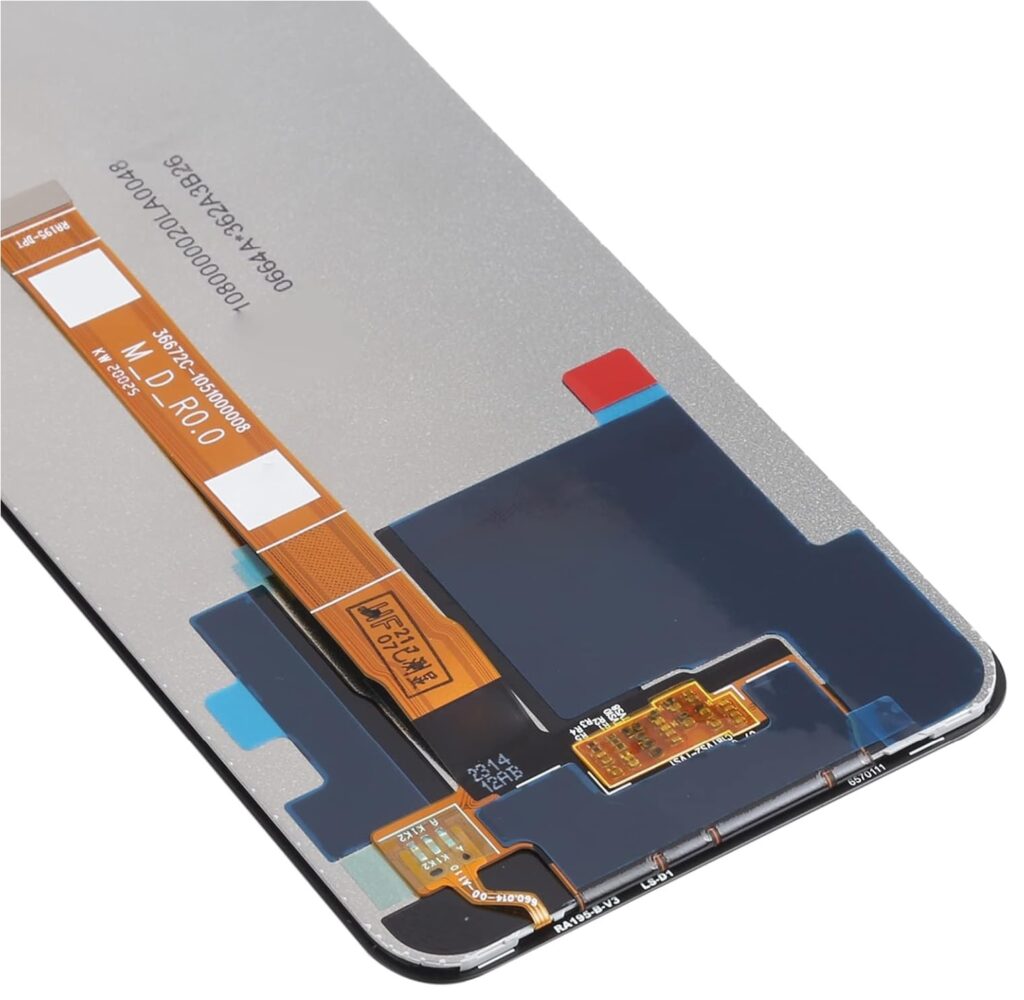
- Handle the new screen with care—avoid touching the inner side.
- Test the new screen before final installation.
- Use only non-metallic tools to avoid internal damage.
- If unsure, visit a certified technician for help.
Final Thoughts
Replacing the LCD screen and digitizer full assembly for your OPPO Realme X3 or Realme X3 SuperZoom is a cost-effective way to revive a broken device. Whether you’re a DIY enthusiast or opting for professional repair, using a compatible and quality part ensures your phone performs just like new.
Have questions or need help finding the right part? Drop a comment below or reach out to our support team!