
The HUAWEI Pura 70 Pro HBN-AL00 is a popular smartphone known for its impressive features, sleek design, and high-end performance. However, like all smartphones, accidents happen, and your device’s screen may get damaged. Whether it’s a cracked screen, unresponsive touch, or display issues, replacing the LCD is often the best solution. In this blog post, we’ll guide you through everything you need to know about replacing the LCD screen on your HUAWEI Pura 70 Pro HBN-AL00.
Why Choose an Original LCD Replacement?

When it comes to replacing the LCD screen on your HUAWEI Pura 70 Pro HBN-AL00, there are several options available, but why should you choose an original LCD replacement over third-party or aftermarket options? Let’s break it down:
1. Better Compatibility
An original LCD replacement is designed specifically for your device, ensuring perfect compatibility. This means you won’t have to deal with color discrepancies, touch sensitivity issues, or mismatched screen sizes that can often happen with third-party replacements.
2. Preserving the Phone’s Aesthetic
HUAWEI devices are known for their sleek, modern design. Using an original LCD ensures that the look and feel of your smartphone remain intact. A non-original LCD might not fit perfectly or may not offer the same level of clarity or brightness as the original.
3. Warranty
Using an original part can also help maintain your phone’s warranty, especially if it’s still under manufacturer support. Third-party components can void the warranty and potentially lead to further issues down the line.
4. Longevity and Reliability
Original LCD screens are engineered to last longer and provide better performance. With a non-original part, there’s always the risk of issues like poor resolution, unresponsiveness, or lower brightness after some time.
Signs That You Need an LCD Replacement
Before diving into the replacement process, it’s important to know when your HUAWEI Pura 70 Pro HBN-AL00 needs an LCD replacement. Here are some common signs:
- Cracked or Broken Screen: This is the most obvious sign that your LCD may need replacement.
- Display Issues: If the screen shows colored lines, flickers, or completely blackouts, the LCD might be damaged.
- Unresponsive Touchscreen: If the touchscreen doesn’t respond to your gestures, or if there are dead zones where touches aren’t registered, the LCD could be the culprit.
- Color Distortion: If the colors on your display appear faded, inaccurate, or washed out, it’s time for a replacement.
- Backlight Issues: If the display seems to have low brightness or backlight bleeding, it could be a sign of LCD damage.
Step-by-Step Guide to Replacing the LCD
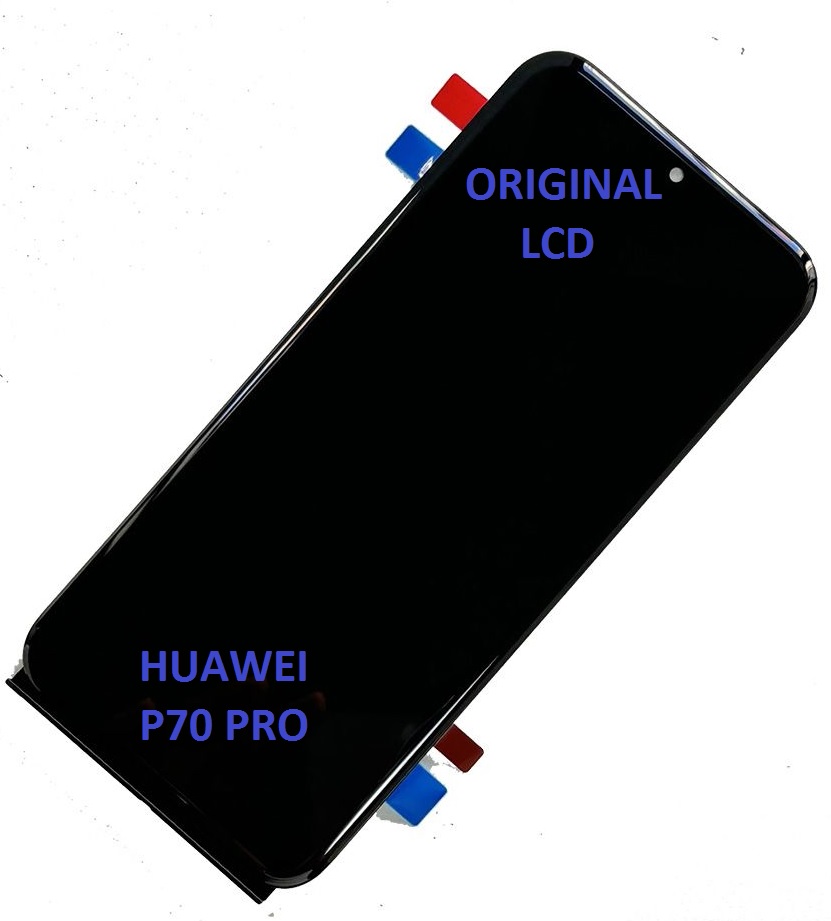
If you’ve determined that you need an LCD replacement for your HUAWEI Pura 70 Pro HBN-AL00, follow these steps. While the process can be done at home, it requires precision and the right tools. We recommend having professional help if you’re not experienced with phone repairs.
What You’ll Need:
- Replacement LCD screen: An original LCD replacement for the HUAWEI Pura 70 Pro HBN-AL00.
- Tools: Precision screwdriver set, plastic opening tools, suction cup, tweezers, and adhesive.
- Heat gun or hairdryer: To loosen adhesive.
- Isopropyl alcohol: For cleaning.
- Anti-static wrist strap: To protect internal components from static damage.
Step 1: Power Off Your Phone
Before you start, make sure the phone is powered off to prevent any electrical damage during the replacement process.
Step 2: Remove the Back Cover
Using a plastic opening tool and suction cup, carefully remove the back cover of the HUAWEI Pura 70 Pro. Be gentle to avoid damaging the plastic clips.
Step 3: Disconnect the Battery
Use a precision screwdriver to unscrew any components that hold the battery in place, and then use a plastic tool to disconnect the battery from the motherboard. This is crucial to avoid any electrical mishaps during the replacement.
Step 4: Heat the Screen
Use a heat gun or hairdryer to apply gentle heat to the edges of the screen. This will soften the adhesive, making it easier to separate the screen from the phone body.
Step 5: Remove the Broken LCD
Use a suction cup to gently lift the screen. Once you’ve created a small gap, use plastic opening tools to carefully pry the screen away from the frame. Take your time and be cautious not to damage the internal components.
Step 6: Remove the Old LCD Assembly
Once the screen is separated, carefully unscrew and disconnect any cables or connectors that attach the LCD to the motherboard.
Step 7: Install the New LCD
Now, take your new original LCD replacement and carefully connect it to the motherboard. Ensure all connectors are securely attached.
Step 8: Reassemble the Phone
Once the new screen is in place, reattach any screws and connectors you previously removed. Reconnect the battery and place the back cover back onto the phone.
Step 9: Test the New LCD
Power on your device to test the new LCD. Make sure the screen functions correctly—check for touch responsiveness, display clarity, brightness, and color accuracy.
Step 10: Apply Adhesive (if necessary)
If you notice any gaps or loose areas, you may need to apply a thin layer of adhesive around the edges to ensure the screen stays securely in place.
Where to Buy the HUAWEI Pura 70 Pro HBN-AL00 Original LCD

When searching for an original LCD replacement for your HUAWEI Pura 70 Pro HBN-AL00, be sure to purchase from trusted sources. Here are some options:
- Official HUAWEI Service Centers: The safest option is to go through official HUAWEI channels. You can visit a HUAWEI service center to get the LCD replaced professionally.
- Authorized Retailers and Online Stores: Some online stores like Amazon, eBay, or specialized electronics retailers offer original HUAWEI parts. However, always check reviews and ratings to ensure you’re getting a genuine product.
- Third-Party Repair Shops: If you’re not comfortable replacing the LCD yourself, a professional repair shop can handle the job. Just ensure they use genuine parts.
Cost of Replacement
The cost of replacing the LCD screen can vary depending on where you purchase the part and whether you opt for a professional repair. On average, the price for an original LCD replacement for the HUAWEI Pura 70 Pro HBN-AL00 may range between $100 to $200 USD, including labor. Always get an estimate before proceeding.
Conclusion
Replacing the LCD on your HUAWEI Pura 70 Pro HBN-AL00 is a great way to extend the life of your device. Choosing an original LCD replacement ensures optimal performance, durability, and maintains the aesthetic appeal of your phone. If you’re comfortable with DIY repairs, follow the step-by-step guide above, or take your device to a professional repair service to get it fixed. Remember, a high-quality screen replacement not only restores your phone’s functionality but also helps protect its resale value!
If you’ve had experience replacing your HUAWEI Pura 70 Pro HBN-AL00’s LCD or have any additional tips to share, feel free to leave a comment below!