
The Amazon Fire HD 10 (2023) is a powerful and affordable tablet, perfect for streaming, reading, browsing, and more. However, like any handheld device, accidents happen and a cracked screen can make your tablet virtually unusable. Whether you’re dealing with a shattered display, unresponsive touch, or display glitches, a screen replacement is the most effective solution.
In this post, we’ll cover everything you need to know about replacing the screen on your Amazon Fire HD 10 (2023) using a LCD Display plus Touch Digitizer Assembly (10.1inch). Let’s get started.
What’s included in the Replacement Part?
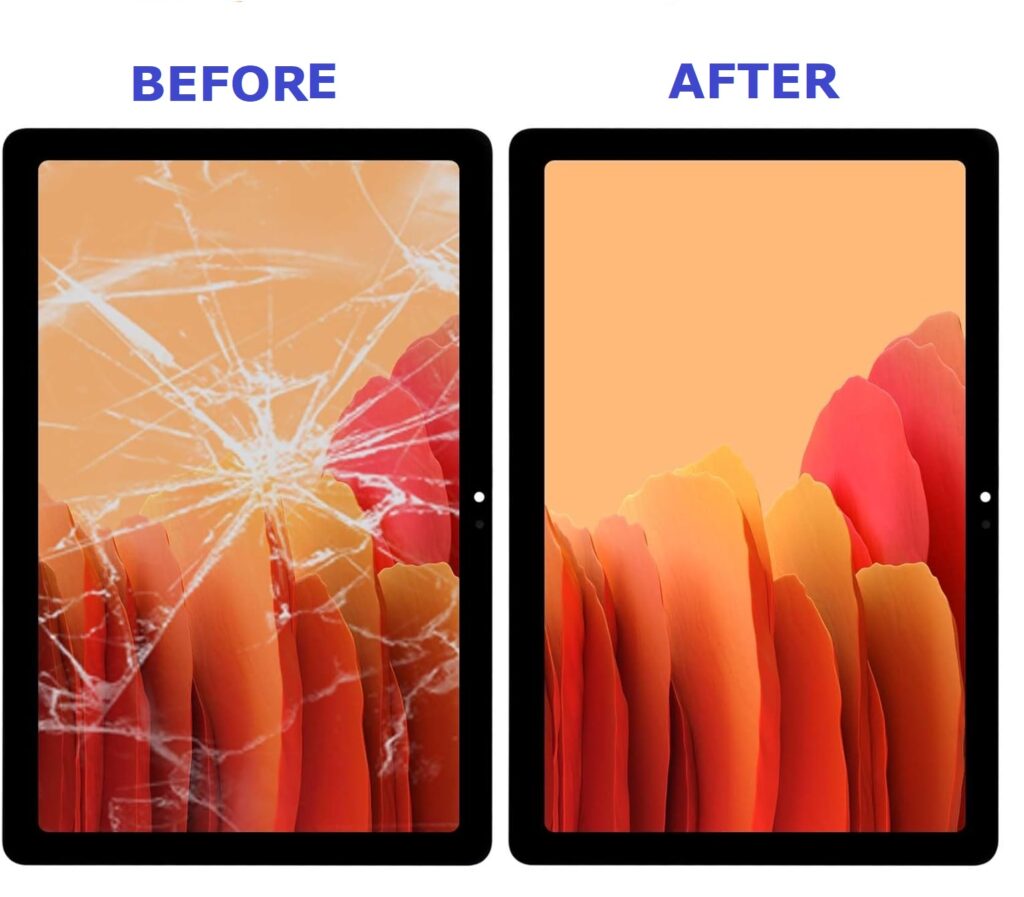
The Amazon Fire HD 10 (2023) Screen Replacement typically includes:
- 10.1inch LCD Display replaces your broken or non-functional screen.
- Touch Digitizer Restores full touch functionality.
- Pre-attached Frame in some versions makes the installation process easier.
- Adhesive Tools Kit optional depending on the seller, tools and adhesive tape may be included.
Common Reasons to Replace Your Fire HD 10 Screen

- Cracked or shattered glass
- Dead pixels or lines on display
- Black screen but audio still works
- Unresponsive touch
- Flickering or distorted images
If you’re experiencing any of the above, replacing the entire LCD plus Digitizer Assembly is often faster and more cost-effective than trying to fix just one part.
Where to Buy the Fire HD 10 (2023) Replacement Screen

You can find this part online from reputable sources like:
Amazon
Dedicated repair part websites (e.g., repairparts.nets)
Tip: Be sure to choose a part specifically labeled for the 2023 model of the Amazon Fire HD 10 to ensure compatibility.
How to Replace the Screen: Step-by-Step Guide
A Disclaimer: Attempting a screen replacement will void your warranty. Proceed at your own risk or seek professional help.
Tools you’ll need:
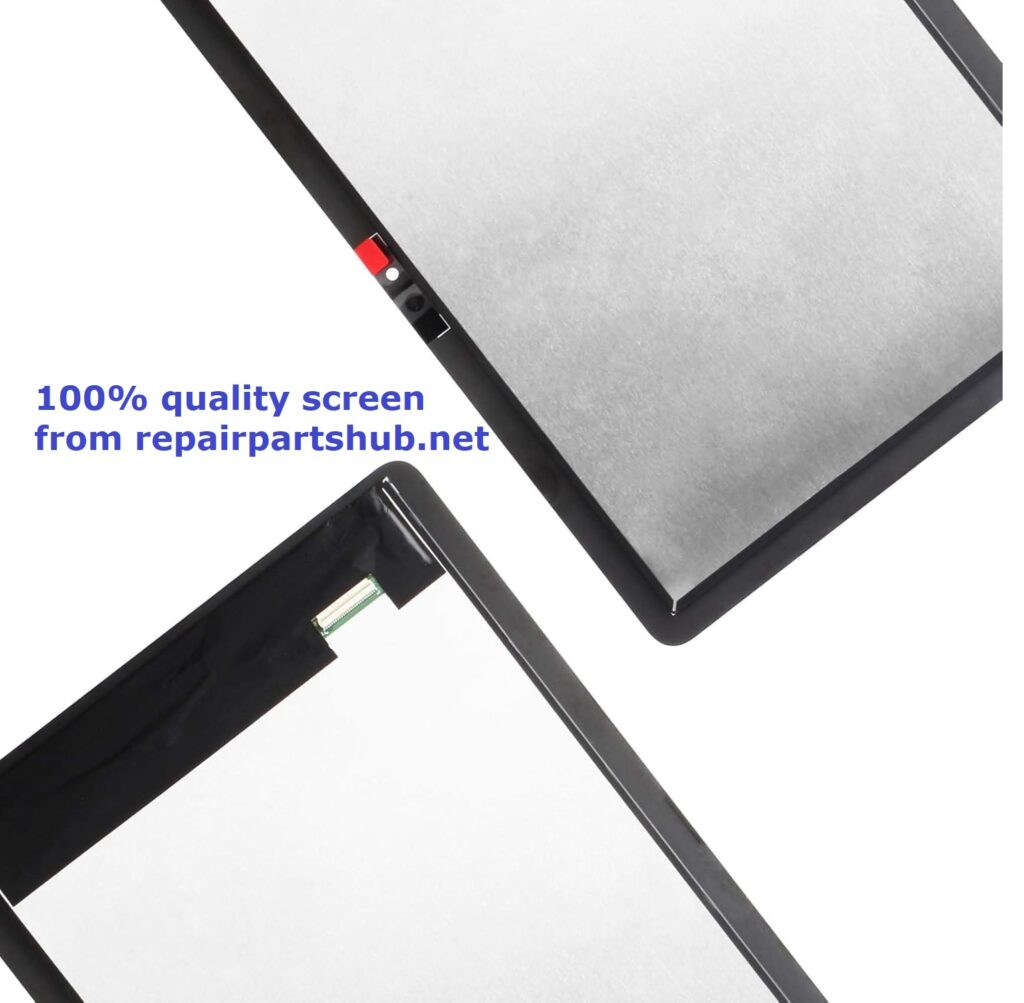
- Plastic pry tools
- Small Phillips screwdriver
- Suction cup tool
- Heat gun or hairdryer
- Replacement LCD plus Digitizer Assembly
- Adhesive tape (or glue)
Step 1: Power off the Device
Before beginning, power down your Fire HD 10 completely and remove any SD cards or accessories.
Step 2: Loosen the Back Cover
Use a plastic pry tool to carefully detach the back cover. Gently work around the edges until the clips release.
Step 3: Disconnect the Battery
Locate the battery connector and disconnect it to avoid any electrical issues.
Step 4: Remove the Old Screen
Use a heat gun or hairdryer around the edges to soften the adhesive holding the screen. Use the suction cup and pry tool to carefully lift the screen from the frame.
Note: Be gentle to avoid damaging internal components.
Step 5: Disconnect the Display Cables
Carefully disconnect the ribbon cables that connect the screen and digitizer to the motherboard.
Step 6: Install the New Assembly
Connect the new screen’s cables to the motherboard. Before sealing, power on the device to check that the display and touch are functioning.
Step 7: Seal the Device
Once confirmed, apply adhesive tape or glue to the frame and carefully place the new screen into position. Reassemble the device in reverse order.
Pro Tips
- Always test the new screen before fully sealing the device.
- Work on a clean, static-free surface.
- Take your time rushing increases the risk of damage.
- If unsure, consider professional repair services.
Final Thoughts
Replacing the screen on your Amazon Fire HD 10 (2023) doesn’t have to be intimidating. With the right tools and a high-quality LCD plus Touch Digitizer Assembly, you can restore your tablet to like-new condition without spending a fortune on a brand-new device.
If you’re not comfortable doing it yourself, many local repair shops or online services can handle the repair using these same parts.
Quick FAQs
Q: Is the 2023 screen compatible with older Fire HD 10 models?
A: No, each generation has slightly different dimensions and connectors. Only use parts labeled for the 2023 version.
Q: How long does the repair take?
A: If you’re experienced, it can take about 30–60 minutes. For beginners, allow 1-2 hours.
Q: What if my touch works but the screen is black?
A: It’s still best to replace the full assembly to avoid mismatch issues.
Ready to fix your tablet?
Grab your Amazon Fire HD 10 (2023) LCD plus Touch Digitizer Replacement Assembly today and bring your device back to life!