
In the world of smartphones, screen damage is one of the most common issues users faces. Whether it’s a minor crack, unresponsive touch, or full black-out, replacing a phone’s display can restore it to like-new condition especially if you’re using high-end devices like the Honor X9A, Honor Magic5 Lite, or Honor X40. If you’re in need of a reliable and premium-quality replacement, the Original 6.67” AMOLED LCD Display + Touch Screen Digitizer Full Assembly is your ideal solution.
Product Overview
This replacement assembly is specifically designed for:
- Honor X9A (Model: RMO-NX1)
- Honor Magic5 Lite (Model: RMO-NX3)
- Honor X40 (Model: RMO-AN00)
It includes a 6.67-inch AMOLED display and an integrated touch screen digitizer, offering full front-panel replacement to restore both visuals and touch functionality.
Key Features
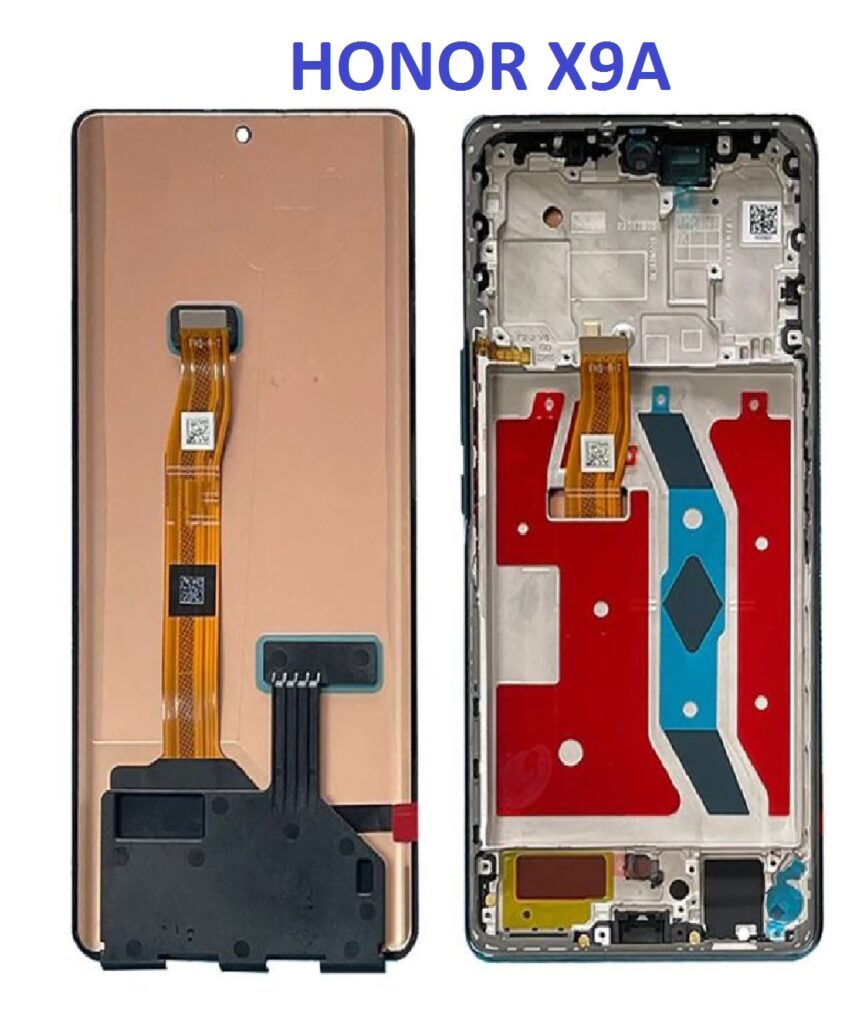
AMOLED Display
- AMOLED (Active-Matrix Organic Light Emitting Diode) technology provides superior brightness, contrast, and energy efficiency.
- Vivid color reproduction and deep blacks for a premium visual experience.
6.67-Inch Full-Screen Design
- Large immersive display for media consumption, gaming, and productivity.
- Edge-to-edge visuals maintain the original design of your Honor device.
Touch Screen Digitizer Integration
- Smooth, responsive touch just like the original.
- Factory-laminated display and digitizer for a seamless finish and accurate touch input.
OEM Quality
- Original Equipment Manufacturer (OEM) quality ensures a perfect fit and function.
- Maintains the phone’s original resolution, brightness, and responsiveness.
Why Choose an Original Replacement?
Choosing an original or OEM-quality replacement over cheaper aftermarket options ensures:
- Compatibility: Guaranteed fit and function with the specific device models.
- Display Quality: True color representation, high resolution, and brightness.
- Durability: Longer lifespan and better resistance to screen burn-in or ghost touches.
- Warranty Compliance: Keeps your device closer to factory spec, often important for service eligibility.
Installation Tips
While professional installation is recommended, here are a few pointers if you choose DIY replacement:
- Power Off the device and disconnect the battery before starting.
- Use a heat gun or hairdryer to loosen the adhesive around the old screen.
- Carefully use plastic prying tools to lift the screen without damaging internal components.
- Align the new screen and digitizer assembly precisely before applying adhesive.
- Reconnect the battery and test the screen before fully sealing the device.
Note: Using high-quality tools and working in a dust-free environment will significantly improve results.
Common Symptoms Indicating the Need for Replacement
- Cracked or shattered glass
- Unresponsive or ghost touch
- Black spots or lines on display
- Flickering or dead pixels
- Screen does not turn on, but the phone vibrates or rings
If you’re experiencing any of the above with your Honor X9A, Magic5 Lite, or X40, it’s time for a screen replacement.
Where to Buy

Make sure to purchase the Original 6.67” AMOLED Display + Digitizer Assembly from a trusted supplier or authorized repair center. Look for listings that specifically mention compatibility with:
- Honor X9A RMO-NX1
- Honor Magic5 Lite RMO-NX3
- Honor X40 RMO-AN00
Final Thoughts
Investing in an original screen replacement for your Honor device ensures you maintain the visual clarity, performance, and premium feel of your phone. The 6.67-inch AMOLED screen not only brings your device back to life but also delivers the stunning visuals and fluid touch you expect from Honor smartphones.
Whether you’re fixing it yourself or heading to a repair shop, make sure to choose quality over cost-cutting. Your phone deserves nothing less than an OEM-grade screen.
Need Help?
If you’re unsure whether this display fits your model or need guidance on installation, feel free to leave a comment or contact a certified technician. Happy repairing!