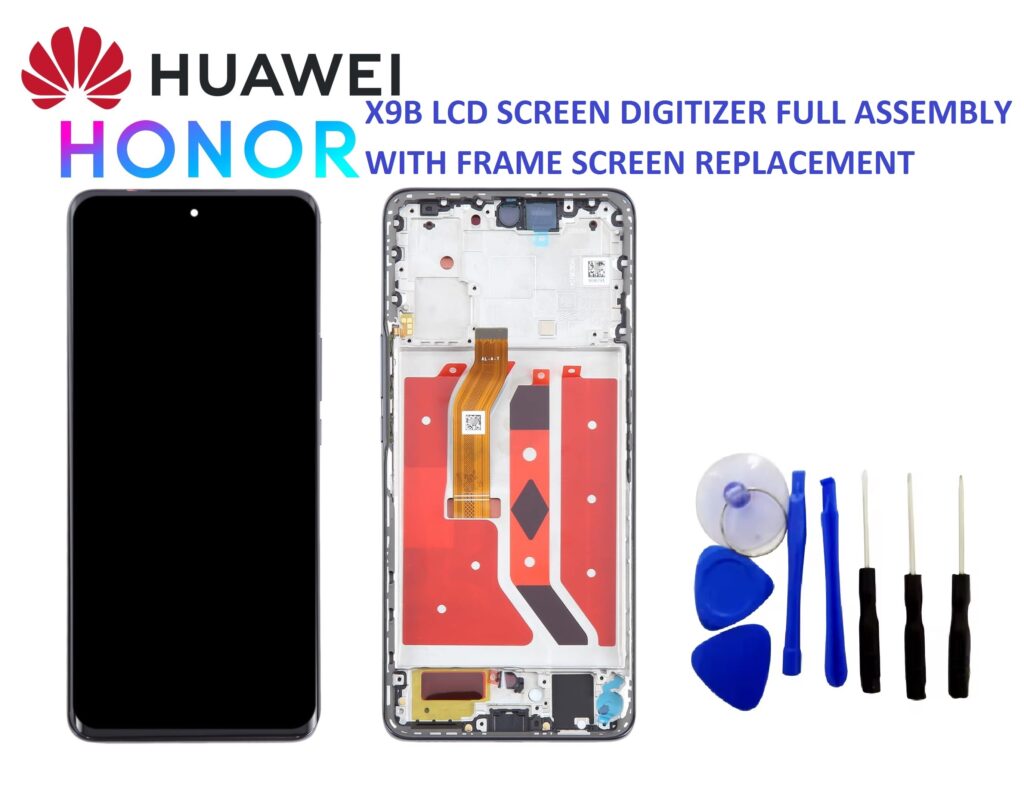
Cracked or unresponsive screens are among the most common smartphone issues, and the Honor X9b (ALI-AN00) is no exception. Whether you’ve dropped your phone or the screen has gradually failed, replacing the LCD Screen Digitizer Full Assembly with Frame is a cost-effective way to restore your device to like-new condition.
In this guide, we’ll walk you through the essentials of screen replacement for the Honor X9b, including what you need, how it works, and some important precautions.
What Is the LCD Digitizer Full Assembly with Frame?
The replacement part includes three main components:
- LCD Display: Shows your content with vibrant clarity.
- Touch Digitizer: Registers touch input.
- Frame (Bezel): Holds the screen and internal components together, making installation easier.
The full assembly with frame is ideal for repairs because it saves time and reduces the complexity of aligning and gluing separate screen components.
Tools & Materials You’ll Need
Before starting, gather the following tools:
- Replacement LCD Screen Digitizer Full Assembly with Frame (compatible with Honor X9b ALI-AN00)
- Precision screwdriver set
- Plastic pry tools
- Suction cup
- Tweezers
- SIM ejector pin
- Heat gun or hair dryer (for loosening adhesive)
- Adhesive or pre-cut tape (if required)
Step-by-Step Replacement Guide

Warning: Screen replacement can void your warranty and carries a risk of damaging the phone. Proceed only if you’re confident or consult a professional.
Step 1: Power Off and Remove SIM Tray
- Power down the device completely.
- Eject the SIM tray using the ejector pin.
Step 2: Open the Back Cover
- Use a heat gun to soften the adhesive around the back cover.
- Carefully slide a plastic pry tool along the edges and lift the back cover gently.
Step 3: Disconnect Battery
- Unscrew the internal cover to access the motherboard.
- Disconnect the battery connector to prevent short circuits.
Step 4: Disconnect the Display Flex Cables
- Unscrew any protective plates.
- Use tweezers or a spudger to disconnect the flex cables from the screen.
Step 5: Remove the Broken Display
- If the screen isn’t already separated, gently heat the front to soften adhesive.
- Carefully remove the display from the frame if you’re not using a full assembly.
Step 6: Install the New Screen Assembly
- Place the new screen assembly into the chassis.
- Connect all display flex cables securely.
- Reconnect the battery.
Step 7: Test Before Final Assembly
- Power on the device before sealing it up to ensure the screen and touch work properly.
Step 8: Reassemble
- Once tested, screw down all covers, reconnect the back panel, and insert the SIM tray.
Tips for a Successful Repair
- Work on a clean, static-free surface.
- Keep track of screws — use a magnetic mat if possible.
- Be patient: forcing components can cause permanent damage.
- If unsure, consult a professional repair technician.
Should You DIY or Go Pro?
If you’re tech-savvy and comfortable with small electronics, a DIY repair can save money. However, if you’re unsure or the phone has additional damage (like bent housing or water damage), it’s safer to take it to a certified repair technician.
Where to Buy the Replacement Screen

Ensure you purchase a genuine or high-quality compatible LCD screen digitizer full assembly from a reputable seller. Look for sellers that provide:
- Compatibility with Honor X9b (ALI-AN00)
- Warranty or return policy
- Pre-installed frame for easier installation
Conclusion
Replacing the screen on your Honor X9b ALI-AN00 doesn’t have to be overwhelming. With the right tools, a bit of patience, and a quality LCD Screen Digitizer Full Assembly with Frame, you can restore your phone’s appearance and performance in under an hour. Whether you’re repairing for yourself or a customer, always prioritize care and quality.