
Smartphones have become an integral part of our daily lives, and a damaged screen can quickly turn convenience into frustration. If you’re dealing with a cracked, unresponsive, or malfunctioning display on your OPPO A60 (model CPH2631), you might be wondering what your options are. In this guide, we’ll walk you through everything you need to know about the OPPO A60 CPH2631 LCD display and touch screen digitizer replacement process.
What Is the LCD + Touch Digitizer?
The display of your OPPO A60 is actually made up of two main components:
- LCD (Liquid Crystal Display): This is the screen that displays the visuals — everything from apps to videos.
- Touch Screen Digitizer: This layer sits on top of the LCD and registers touch input.
When either of these components is damaged, they often need to be replaced together, as they are typically fused into a single unit.
Common Reasons for Replacement
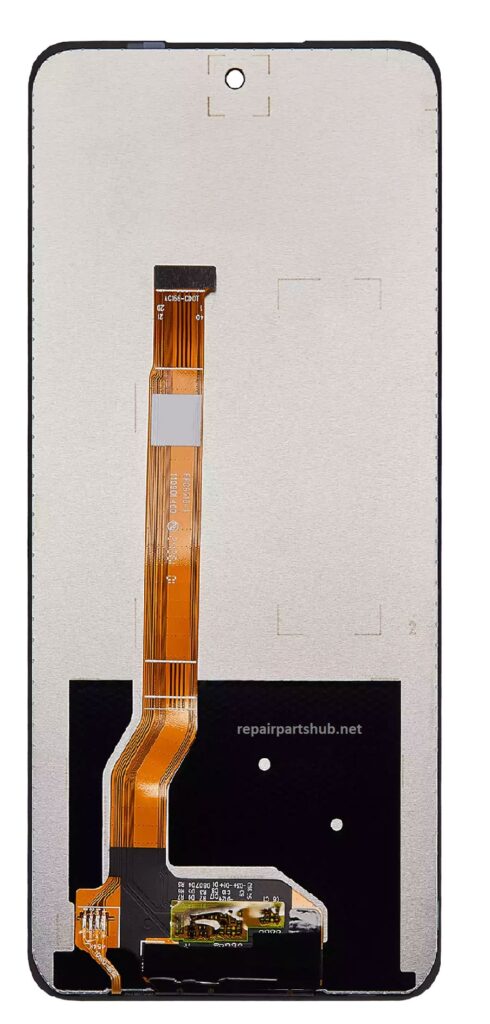
You might need to replace your OPPO A60 CPH2631 display for several reasons:
- Cracked or shattered glass
- Unresponsive touch screen
- Dead pixels or lines on the display
- Flickering screen or discoloration
- Completely black or blank display
DIY vs Professional Repair
You have two options: do it yourself or go to a repair technician.
DIY Replacement
If you’re comfortable with phone repairs, you can purchase a replacement LCD digitizer online and follow a detailed guide or video tutorial. Here’s what you’ll need:
- Replacement screen (specific for OPPO A60 CPH2631)
- Small Phillips screwdriver
- Plastic pry tools
- Suction cup tool
- Heat gun or hairdryer (for loosening adhesive)
- Patience and a steady hand
Note: Be cautious attempting a DIY repair without experience can lead to further damage or void your warranty.
Professional Repair
If you’re not confident in your repair skills, it’s best to go to a certified technician. They’ll have the tools and expertise to replace the screen safely, often with a warranty on the service.
What to Look For in a Replacement Part

When buying a replacement screen for the OPPO A60 CPH2631, make sure you:
- Purchase a screen specifically for your model number (CPH2631)
- Choose between OEM (original) or high-quality aftermarket parts
- Verify that the seller offers a warranty or return policy
Final Thoughts
Replacing the LCD display and touch screen digitizer on your OPPO A60 CPH2631 is a cost-effective way to restore your phone’s performance and appearance. Whether you choose the DIY route or professional help, ensuring you use the right parts and proper technique is key to a successful repair.
Got questions or need help finding the right part? Drop a comment below or contact a trusted repair shop near you!
Awesome