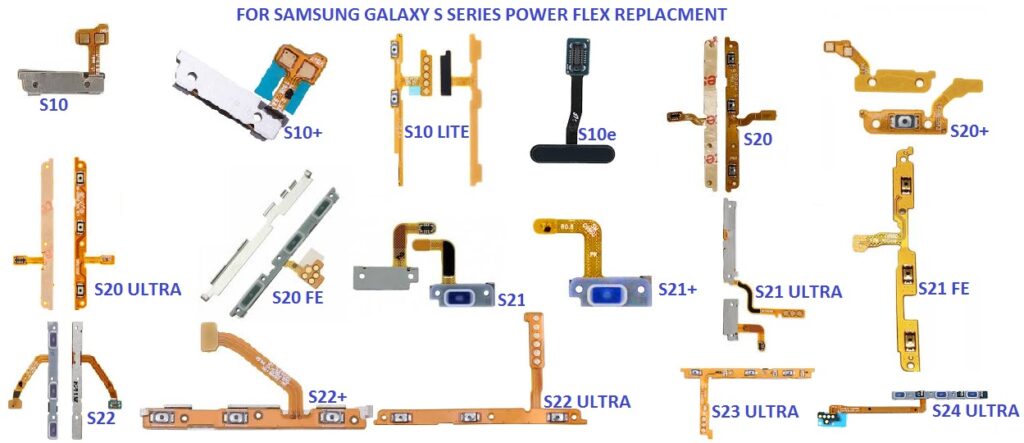
If you own a Samsung Galaxy S series smartphone, you’re familiar with how premium and feature-rich these devices are. However, like any other high-tech gadget, things can occasionally go wrong. One common issue faced by some Galaxy S series owners is power flex problems. The power flex is a crucial component of your phone’s motherboard that connects to the power button, enabling your phone to power on, off, and control other functions.
If your Galaxy S device isn’t powering on, or if you’re experiencing issues with the power button, it could be due to a malfunctioning or damaged power flex cable. This article will guide you through the process of replacing the power flex in your Samsung Galaxy S series phone.
What is the Power Flex?
The power flex (sometimes called power button flex) is a small but essential component inside your phone. It’s a flexible ribbon cable that connects the power button to the motherboard. This cable not only transmits the button press signals to the phone’s processor but may also handle other functions like volume control and fingerprint sensor signals (depending on the model).
A damaged power flex can lead to issues such as:
- The power button not responding.
- The phone not turning on or off.
- A malfunctioning volume or home button.
- Other minor issues with the phone’s touch sensitivity.
Signs You Need a Power Flex Replacement
Before diving into the replacement process, it’s important to confirm that the issue lies with the power flex. Here are some signs that might indicate the need for a replacement:
- Unresponsive Power Button: Pressing the power button may not turn the phone on or off, or it might take multiple presses to get a response.
- Random Reboots or Power Cycling: If your phone keeps restarting on its own, or if it’s stuck in a boot loop, the power flex cable might be damaged.
- Phone Not Charging Properly: Sometimes, a failing power flex can cause charging issues, where the phone is not charging even when plugged in.
- Broken Volume Button: If the volume buttons stop working, it could be related to a problem with the power flex, as this cable often also controls volume functions.
If you notice any of these signs, replacing the power flex is likely the solution.
Tools You Will Need
Replacing the power flex is a delicate process and requires precision tools. Here’s what you’ll need:
- Screwdrivers: Precision screwdrivers (usually Pentalobe and Phillips head) are required to open your phone.
- Plastic Pry Tools: To safely open your device without damaging the internal components.
- SIM Card Ejector Tool: Used to remove the SIM tray.
- Suction Cup: To gently lift the screen from the body of the phone.
- Tweezers: For handling small components inside the phone.
- Replacement Power Flex: A new power flex that is compatible with your specific Samsung Galaxy S model.
Step-by-Step Guide to Replacing the Power Flex
Now that you have your tools and replacement part ready, follow these steps to replace the power flex on your Samsung Galaxy S phone:
1. Power Off the Device
- Before doing any repairs, make sure your device is powered off completely. Hold the power button and turn off your phone to avoid electrical damage.
2. Remove the SIM Card Tray
- Use the SIM card ejector tool to remove the SIM tray from your device. This ensures you don’t accidentally damage it during the repair process.
3. Unscrew the Back Panel
- Use the appropriate screwdriver to remove all the screws around the perimeter of the phone. In many Samsung Galaxy S models, there are several screws that need to be taken out before you can proceed with opening the device.
4. Pry Open the Back Panel
- Use a plastic pry tool or suction cup to gently lift the back panel or the front screen, depending on the model. Be careful not to use excessive force as it could crack or break the screen or back cover.
5. Locate the Power Flex Cable
- Once you’ve opened the device, locate the power flex cable. It’s typically connected to the power button and runs along the side of the device, often near the motherboard.
- You may need to disconnect some connectors or remove other internal components to access the flex cable properly.
6. Remove the Damaged Power Flex
- Use a pair of tweezers to carefully disconnect the damaged power flex cable from the motherboard. You’ll need to gently unclip it or peel it away from the adhesive securing it in place.
7. Install the New Power Flex
- Place the new power flex into the same position where the old one was. Carefully connect it to the motherboard, ensuring that it’s properly aligned and secured. Be cautious of the small connectors and the cable’s routing.
8. Reassemble the Phone
- After installing the new power flex, reassemble the phone by following the disassembly steps in reverse. Carefully press the back panel or screen into place and reattach the screws.
9. Test the New Power Flex
- Power the phone on and test the new power flex to make sure everything is functioning as expected. Check the power button, volume controls, and charging capabilities to ensure the repair was successful.
Tips for a Successful Repair
- Work in a Clean, Well-Lit Area: Avoid distractions and ensure that your workspace is free of dust, dirt, and static to prevent damaging any components.
- Be Gentle: Flex cables are delicate, so handle them with care to avoid damaging other parts.
- Use Antistatic Wristbands: To protect your phone from electrostatic discharge, use an antistatic wristband to ground yourself.
- Consider Professional Help: If you’re unsure about performing this repair yourself, it’s always a good idea to consult a professional technician to avoid further damage.
Conclusion
Replacing the power flex on a Samsung Galaxy S series phone can be a tricky but rewarding task. With the right tools, a steady hand, and patience, you can restore your device to full working condition. However, if you’re not confident in your ability to perform the repair, it’s best to seek professional help.
Replacing the power flex may be a cost-effective way to fix your phone, but if the damage is more extensive, you may want to evaluate other repair options or consider upgrading to a newer model.
We hope this guide helps you get your Samsung Galaxy S series phone back in action!