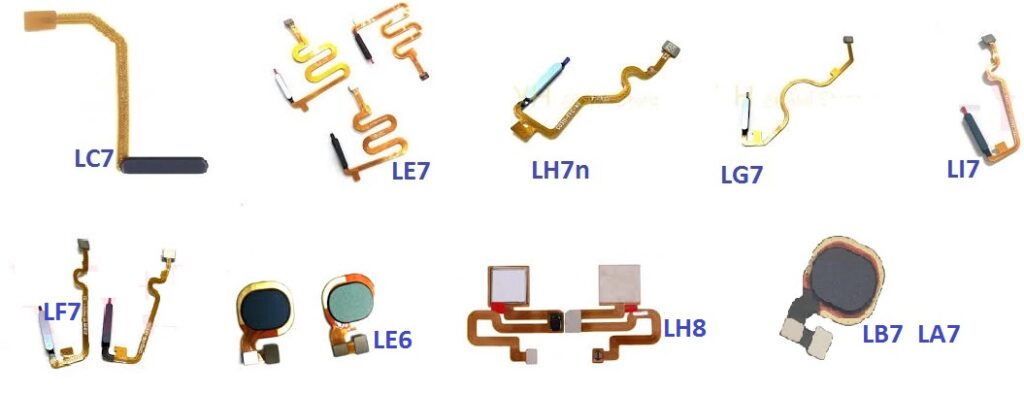
The Tecno Pova series has gained popularity among users who seek powerful performance, great features, and budget-friendly pricing. However, like all electronic devices, occasional issues can arise with the hardware, and one common problem that some users experience is the malfunction of the fingerprint sensor. Whether it’s due to physical damage, wear and tear, or software glitches, replacing a fingerprint sensor can restore the functionality of your device.
In this blog, we’ll explore everything you need to know about replacing the fingerprint sensor on various Tecno Pova models, including the LH7, LH6, LG7, LE7, LI7, LA7, LC7, LE6, LB6, and LF7.
1. Understanding the Role of a Fingerprint Sensor
A fingerprint sensor plays a crucial role in providing biometric security to smartphones. It allows users to unlock their phones, authenticate payments, and access secure apps, all with a simple touch. With the Pova series being designed with a fingerprint sensor, users are able to enjoy enhanced security and convenience.
However, like any other hardware component, fingerprint sensors are prone to malfunctions, either due to physical damage (such as cracks or drops) or due to issues with the software or internal connections.
2. Signs Your Fingerprint Sensor Might Need Replacement
Before jumping to the replacement process, it’s important to determine whether your fingerprint sensor needs to be replaced. Some common signs of a malfunctioning fingerprint sensor include:
- Inaccurate Scans: If your fingerprint sensor frequently fails to recognize your fingerprint or requires multiple attempts to unlock the phone, this could be a sign of a hardware issue.
- Unresponsive Sensor: When the fingerprint sensor does not respond at all, even after repeated attempts, it might have stopped functioning entirely.
- Physical Damage: Cracks, chips, or visible signs of damage on the sensor area may affect its performance.
- Software Glitches: Sometimes, the sensor may stop working due to software issues or settings conflicts, and in such cases, a simple reset may fix the problem.
If you’ve ruled out software problems and find that the sensor is physically damaged or consistently malfunctioning, it’s time to consider a replacement.
3. Can You Replace the Fingerprint Sensor Yourself?
Replacing a fingerprint sensor can be a challenging task and is not typically recommended as a DIY project unless you have experience in phone repairs. While it may seem like a straightforward process, the procedure involves disassembling the phone, which could potentially void the warranty if not done correctly.
If you feel comfortable and have the necessary tools, such as a precision screwdriver set, suction cups, and plastic pry tools, you might attempt the replacement yourself. However, if you’re unsure or lack experience with smartphone repairs, it’s best to seek professional help to avoid causing further damage to your phone.
4. Where to Get a Fingerprint Sensor Replacement
There are several options available for replacing the fingerprint sensor on your Tecno Pova device:
- Authorized Service Centers: The best option is to visit an authorized Tecno service center. Tecno’s technicians are equipped with the right tools and knowledge to replace the sensor without compromising your device’s integrity. Additionally, repairs done by authorized service centers will not void your warranty.
- Third-Party Repair Shops: If you’re unable to visit an authorized service center, you can consider third-party repair shops. However, ensure that the repair shop uses high-quality replacement parts and has a reputation for reliable repairs.
- Online Parts Suppliers: Some online marketplaces sell replacement fingerprint sensors for specific phone models, including the Tecno Pova series. However, be cautious when purchasing from online suppliers, as the quality of parts may vary. Always check reviews and ratings to ensure you’re buying from a trustworthy seller.
5. Steps to Replace the Fingerprint Sensor (Overview)
Here is a simplified overview of the process to replace the fingerprint sensor on your Tecno Pova device:
- Power Off Your Device: Always start by powering off your phone to avoid any electrical mishaps during the repair.
- Remove the Back Panel: Use a suction cup or plastic pry tool to carefully remove the back cover of your device. This may require applying gentle pressure to loosen the adhesive holding the panel in place.
- Disconnect the Battery: Once you’ve removed the back panel, the next step is to disconnect the battery to avoid short-circuiting any internal components.
- Locate the Fingerprint Sensor: The fingerprint sensor is usually located near the bottom of the rear panel or beneath the display. Depending on the model, it might be integrated into the fingerprint module that includes other components such as the camera or charging port.
- Remove the Faulty Fingerprint Sensor: Carefully disconnect the fingerprint sensor from the motherboard. You may need to remove screws or other components blocking access to the sensor. Handle all components with care to avoid damaging any delicate parts.
- Install the New Sensor: Take the new fingerprint sensor and carefully connect it to the motherboard. Make sure it fits securely into place, and then reassemble your phone by reversing the steps.
- Test the New Sensor: Once your phone is reassembled, power it on and test the new fingerprint sensor to ensure it functions correctly. If everything works as expected, you’ve successfully replaced the sensor.
6. Considerations Before Replacing the Sensor
- Compatibility: Ensure that the replacement fingerprint sensor is compatible with your specific Tecno Pova model (LH7, LH6, LG7, LE7, LI7, LA7, LC7, LE6, LB6, LF7). Some models might have slight variations in design, and using an incompatible sensor could lead to further issues.
- Warranty: Check if your phone is still under warranty. If it is, it’s recommended to have the sensor replaced by an authorized service center to maintain warranty coverage.
- Quality of Parts: Always opt for high-quality, genuine parts, especially when purchasing from third-party suppliers. Low-quality or counterfeit parts can compromise the performance and durability of your phone.
7. How Much Does It Cost to Replace a Fingerprint Sensor?
The cost of replacing the fingerprint sensor varies depending on the model and repair provider. Authorized service centers may charge more due to labor and part quality, but this ensures that your device is repaired with genuine parts. On average, you can expect to pay anywhere between $30 and $100 for a fingerprint sensor replacement.
It’s always a good idea to get quotes from multiple repair providers before making a decision.
8. Preventing Future Fingerprint Sensor Issues
To prevent future issues with your fingerprint sensor, consider the following tips:
- Use a Screen Protector: A good-quality screen protector can help protect the fingerprint sensor from physical damage.
- Clean the Sensor Regularly: Dirt and oil buildup can interfere with fingerprint recognition. Clean the sensor gently using a microfiber cloth.
- Avoid Moisture and Dust: Keep your phone away from excessive moisture and dust to prevent the sensor from becoming damaged.
Conclusion
Replacing the fingerprint sensor on your Tecno Pova device can restore the convenience and security features that are crucial for daily use. While it is possible to replace the sensor yourself, it’s generally safer to have a professional technician do the job to ensure that the repair is done correctly and without damaging other components of your phone.
If you suspect your fingerprint sensor is malfunctioning, seek assistance from an authorized service center or a reputable repair shop to get your Tecno Pova back to working perfectly.