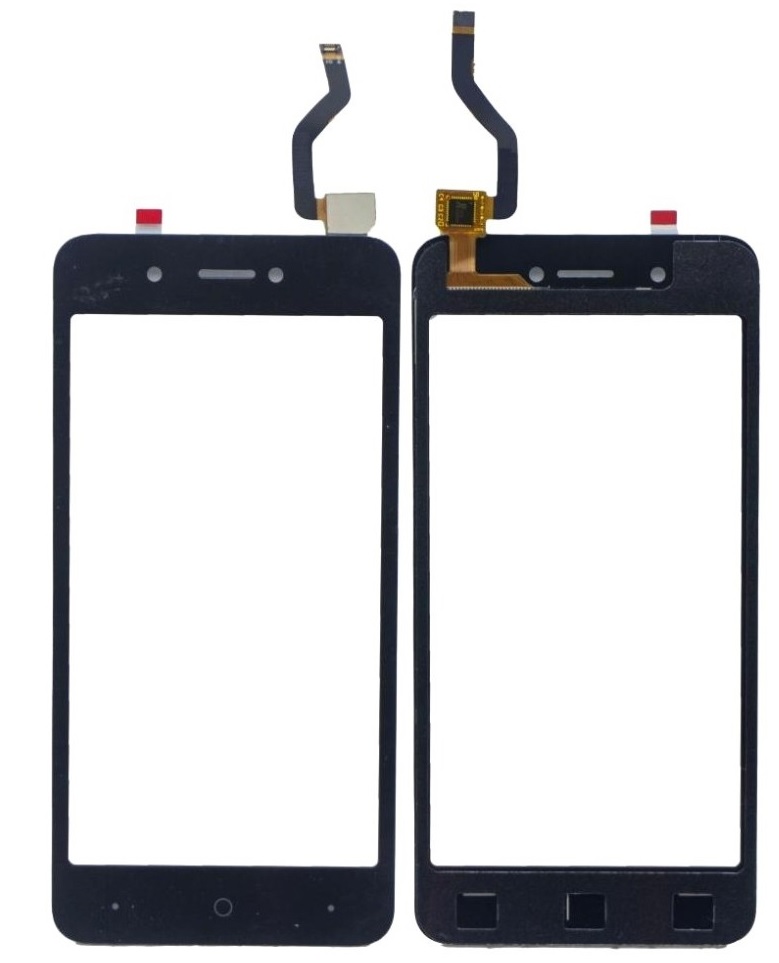
The touch digitizer is an essential component in smartphones like the Itel A35, A25, P15, and A25 Pro as it enables the touch functionality of the screen. The digitizer is a thin layer of electronic components that detects touch input, such as taps, swipes, or pinches, and relays that information to the device’s processor. Here’s a detailed explanation of the touch digitizer’s role and how it functions in these Itel models:
What is a Touch Digitizer?
A touch digitizer, often simply referred to as a “digitizer,” is a touchscreen interface that converts physical touch actions (such as pressing, tapping, or sliding) into data that the smartphone can understand. It is the part of the display that senses the user’s input. The digitizer works by using capacitive or resistive technology to detect touch.
Capacitive screens are more sensitive and responsive compared to resistive ones and support multitouch (the ability to detect multiple touch points simultaneously).
- Resistive Digitizers:
- Although less common in modern smartphones, resistive screens are still used in some budget models. They rely on pressure, and a touch is detected when two layers of conductive material make contact.
- Resistive screens do not support multitouch and are less responsive than capacitive screens.
How the Digitizer Works in Itel Models (A35, A25, P15, A25 Pro):
In the Itel A35, A25, P15, and A25 Pro, the digitizer is typically a capacitive touchscreen that works in tandem with the display panel. Here’s how it functions step by step:
- Touch Detection:
- When you touch the screen, the digitizer detects the change in the electrical field (for capacitive screens). This touch is usually registered at multiple points, depending on the pressure and location of your fingers on the screen.
- Processing Input:
- The digitizer sends the location of the touch to the phone’s processor. This location is then used by the device’s operating system (e.g., Android in Itel models) to perform the desired action—whether it’s opening an app, zooming in on an image, or scrolling through a webpage.
- Translating Input to Action:
- Once the processor receives the touch data, it translates that input into an action, such as selecting an app, typing on the virtual keyboard, or recognizing gestures like swiping or pinching.
- Display Feedback:
- The display panel then shows the visual output as a result of your touch, whether it’s highlighting a button, showing a zoomed-in view, or performing another action.
Why is the Digitizer Important for Itel Smartphones?
- User Interaction: The digitizer directly impacts the user experience by enabling touch-based navigation. Without a functioning digitizer, the touch functionality of the screen would be non-responsive, rendering the device essentially unusable for most tasks.
- Accuracy: A high-quality digitizer ensures that the touchscreen responds quickly and accurately to touch. This is important for features like multitouch, which allows for gestures such as pinch-to-zoom and rotating images.
- Durability: The digitizer is typically laminated to the display and may be fragile. Any damage to the digitizer can cause the touchscreen to become unresponsive, leading to issues like “ghost touches” (where the screen registers touches that weren’t made) or no touch response at all.
Common Issues with the Touch Digitizer:
- Unresponsive Touch:
- Sometimes, the digitizer may stop responding to touch due to hardware failure or damage. This could be due to a broken connection, a malfunctioning touch sensor, or water ingress.
- Ghost Touches:
- This occurs when the screen starts registering random touches without being physically touched. This issue is usually a result of faulty hardware in the digitizer or an electrical issue with the screen.
- Screen Flickering or Delayed Touch Response:
- A damaged digitizer can cause the screen to flicker or experience a delay in registering input. This could be a sign that the digitizer is losing its connection to the phone’s mainboard or the touchscreen panel.
- Cracked or Damaged Screen:
- The digitizer is often integrated with the screen. If the glass cracks or the screen suffers damage, the digitizer might fail to register touch properly, requiring a replacement.
Replacing the Digitizer in Itel Smartphones:
If the digitizer becomes faulty, it may need to be replaced. Here’s the general process for replacing a digitizer:
- Diagnosis:
- First, it’s essential to diagnose whether the issue is with the digitizer, display, or software. This may involve restarting the device, checking the touchscreen in the phone’s settings, or even performing a factory reset (though this is unlikely to fix hardware problems).
- Disassembly:
- If the issue is hardware-related, a professional technician will need to disassemble the phone carefully. This involves removing the battery, screws, and the back cover. In some models, the screen and digitizer are glued together, so it may require special tools to separate them.
- Replacing the Digitizer:
- Once the old digitizer is removed, a new one is installed, carefully aligning it with the display. It may be connected to the motherboard via a flex cable, so careful handling is necessary.
- Reassembly:
- After the new digitizer is in place, the phone is reassembled and tested for functionality. Any issues like poor touch sensitivity or dead spots are checked and resolved.
Conclusion:
The touch digitizer in Itel A35, A25, P15, and A25 Pro models is integral to providing a seamless touch experience, translating physical input into digital actions on the screen. Given the importance of this component for daily smartphone usage, any failure of the digitizer can severely impact the user experience. Regular care, such as avoiding screen damage and protecting the phone with a case, can help prolong the life of the digitizer. If problems arise, professional repair or replacement might be necessary.